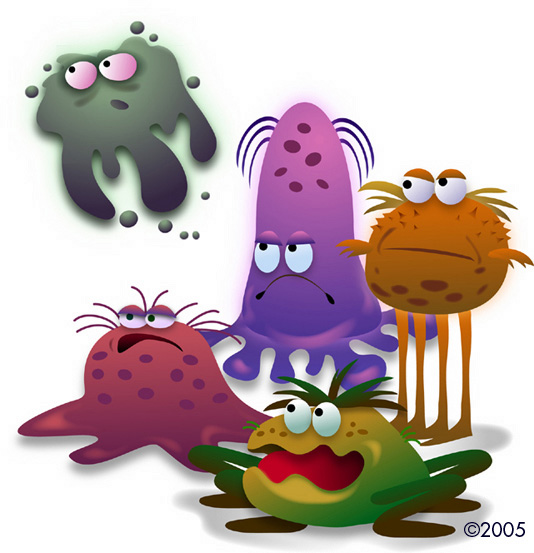Content: This storyboard is for a PSA on washing your hands. With this PSA, we are full-filling the Utah State Core Curriculum for the First Grade Health Standards...
Utah Core: 1st Grade Health Standard 1 Students will develop a sense of self.
Objective 1 Describe and practice responsible behaviors for health and safety.
a. Practice appropriate personal hygiene (eg bathe, wash hands, clean clothes).
Script/Description (words said or written on page)
(Title Page)

Happy Body for Everybody Series
Part I: Washing Hands
(Happy girl holding toothbrush)
________________________________________________________________________________________
(Scene 1)
"We need to wash our hands because there are germs everywhere, especially on our hands that touch so many different surfaces!
(Cartoon Germs)
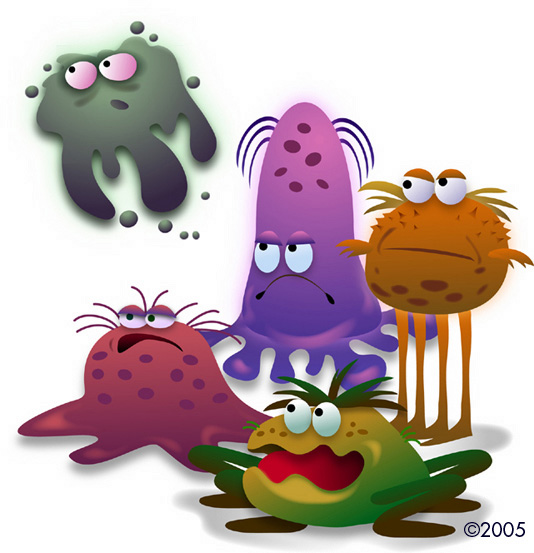
(Cartoon Germs on Hands)

________________________________________________________________________________________
What are germs? Check this out! Germs are tiny little organisms that can invade our bodies and make us sick!"
(Microscope Germ)

________________________________________________________________________________________
(Scene 2)
"No matter what we do, we will always come in contact with germs. There are germs on the telephone, germs on the light switch, germs on our desk and germs on the toilet handle.
(Telephone)

(Light Switch)

(Desk)

(Toilet)

________________________________________________________________________________________
(Scene 3)
"Germs need the type of environment provided by the human body to live and multiply, so their goal is to get inside of us. When we touch a surface, germs move from that surface to our hands. When we have an open cut, or touch our eyes, nose or mouth with our hands, we allow germs to get inside our body. When that happens, we get sick."
(Girl touching face with Hands)

________________________________________________________________________________________
(Scene 4)
"But don't worry! Washing our hands is one of the best ways to stop the spreading of germs."
"Cheers!"
(Soapy Hands)

________________________________________________________________________________________
"Use warm water to wet your hands. Lather soap and scrub for at least 15 seconds getting on top, bottom, in between fingers and especially under your fingernails. Then, rinse off your hands, turn off the water and dry!"
(Washing hand chart)

_______________________________________________________________________________________
THE END!

________________________________________________________________________________________
Credits
Images (in order of use):
*Happy girl holding tooth brush
o http://health.kaboose.com/img/images_234_175/guide_teeth.jpg
* Cartoon Germs
o http://wpbkids.files.wordpress.com/2008/08/germs.jpg
* Cartoon Germs on Hands
o http://www.harfordcountyhealth.com/WebImages/med22-germs.jpg
* Microscope Germ
http://www.karlloren.com/images/96500b.jpg
* Girl touching face with hands
http://cache3.asset-cache.net/xc/LA0057-001.jpg?v=1&c=NewsMaker&k=2&d=11D6A58AF5B96465BF13FD747F48D0A96529E79887609E4F
* Telephone
o http://cache2.asset-cache.net/xc/LA5195-001.jpg?v=1&c=IWSAsset&k=2&d=EDF6F2F4F969CEBDE22700280E3B21BDC4DB0C3AD95A1DC6B4C4C9DA9CA9933D
* Light Switch
o http://i.treehugger.com/images/2007/10/24/light_switch.jpg
* Desk
o http://thespectrumnetwork.org/programs-and-services/employment/images/employment1_000.jpg
* Toilet Handle
o http://www.coolthings.com/wp-content/uploads/2009/05/touchless-toilet-handle.jpg
* Soapy Hands
o http://www.ecolab.co.uk/resources/images/soapy-hands.jpg
*Washing hands
o http://dragon-con.pbworks.com/f/washing_hands.gif
* Washing Hand Chart
o http://putriima.com/wp-content/uploads/2009/05/washing_hands.jpg
* Germs on hands
o http://www.salmonellablog.com/2004/08/
Music (in order of use):
* Conspiracy (2:40) by Paul Andrews
* Legion (2:43) by Paul Andrews
* Dancing With A Droid (3:58) by Dean Barrett and Judy Whittaker
* The Escape Route (1:23) by Patrick Smith
* Here With You (3:48) by Marco Mastrocola
* A Walk in the Sun (2:00) by Pierre Langer and Scott P. Schreer
* Uptown Blues (2:03) by Doug Quinn and Scott P. Schreer
Voices (in order of use):
* Laila Samhouri
* Mary Ann Keller
* Cicely Chipman
Videos (in order of use)
Other Websites
http://kidshealth.org/kid/talk/qa/germs.html
____________________________________________________________________________________
A Digital Story will help in teaching this content because...
The representation of this content will help Students better understand how and why to wash their hands by giving them a visual. Students will see real germs that they wouldn't be able so see otherwise. Information is organized and combined into one spot making this a convenient and efficient learning experience (as seen by the hand-washing chart). This representation is more engaging than having the students read or listen to lecture. Students will remember the content because of the visual images they are given. The music and auditory voices and sound effects will keep students alert and aware. A Photostory is a fun, attention-grabbing/retaining tool to get out a PSA to students on how to wash their hands.
This representation is so much more effective for learning because it is MULTIMODAL. Students get to read text, see pictures, hear music and narrative. The visual, textual, auditory, dynamic representation of the content is much more effective when combined than it is alone.